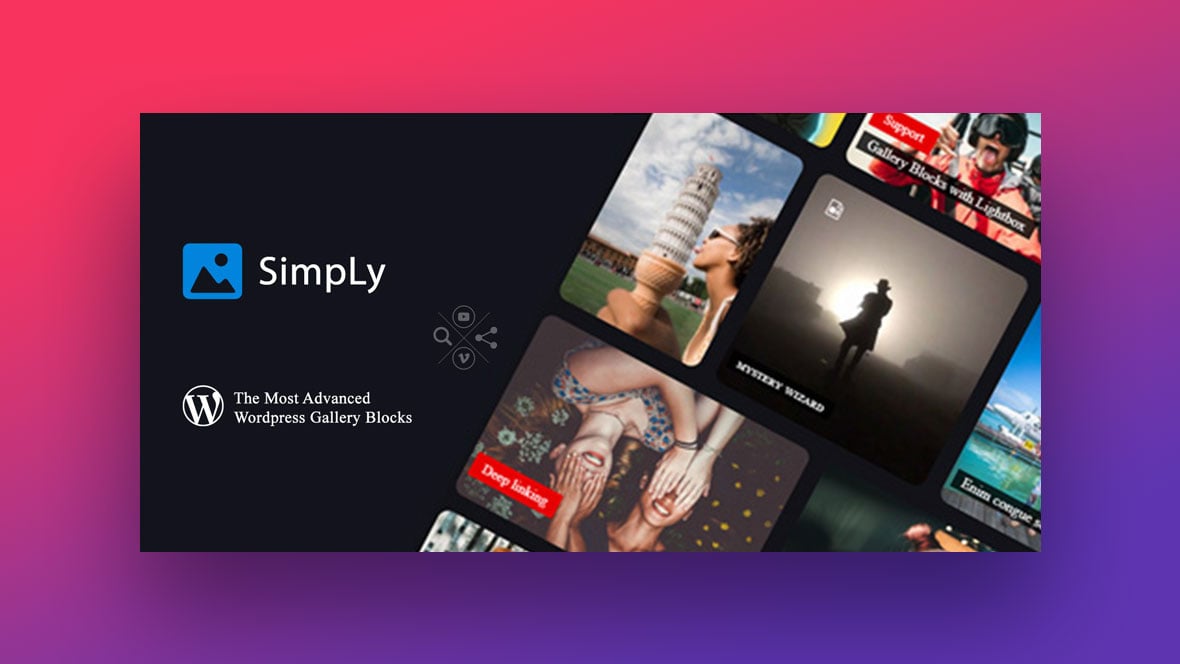Ever stumbled on a Vimeo video that just blew your socks off and thought, “Hey, that needs a spotlight on my site”? Here’s the thing: Vimeo WordPress plugins are your magic wand. Think of your WordPress site as a stage waiting for that headline act—the plugin is the backstage crew that hooks up the show.
In the digital arena where video content reigns supreme, snagging the right toolbox can be a game-changer. From crisp video galleries to responsive video players dancing to every screen’s tune, your website’s about to get the VIP pass to video streaming stardom.
By the article’s close, you’ll be brimming with insider info on seamless Vimeo integration into your digital domain. Dive in as we decode the nitty-gritty from embedding flair to autoplay tricks and privacy tweaks, all dressed up in the sleek suit of a plugin.
Prepare to become the maestro of video, orchestrating the perfect user experience with tools so intuitive, they’re practically reading your mind.
- Discover the video embedding tools that vibe with Vimeo.
- Unwrap the treasure trove of video portfolio plugins.
- Max out on media library integration, no tech wizardry needed.
Great Vimeo WordPress Plugins to Check Out
| Vimeo-related WordPress Plugins | Essential Features | Additional Notes |
|---|---|---|
| Essential Grid | Supports Vimeo; responsive layout; customizable grids; visual skin editor | Works great for various grid layouts beyond video portfolios. |
| Video Gallery | Vimeo support; multiple gallery layouts; lightbox effect; responsive design | Video-specific gallery with customization options for displaying collections. |
| Vimeo Gallery | Easy Vimeo integration; multiple viewing options; responsive and mobile-friendly | Dedicated to displaying Vimeo videos; useful for those focused exclusively on Vimeo content. |
| ARVE Pro Adden | Supports Vimeo; responsive embeds; SEO friendly; supports other providers | Not exclusively for video galleries; great for embedding videos within content with advanced options. |
| Vimeography | Vimeo-focused; customizable themes; bulk video import from Vimeo; gallery autoplay | Designed specifically for creating Vimeo video galleries; provides a user-friendly interface. |
| Ultimate Video Player | Vimeo support; responsive design; multiple skins; playlists and subtitle options | A fully-featured video player that supports both self-hosted videos and Vimeo content. |
| Video Gallery WordPress Plugin by Huzzaz | Vimeo integration; responsive design; simple embedding; social sharing features | Suited for users who want an easy setup and social engagement. |
| Envira Gallery | Vimeo addon (pro version); drag & drop builder; pre-built templates; SEO optimized | More than just a video gallery, offers comprehensive media management and is highly extensible. |
| Presto Player | Supports Vimeo; video behaviors analytics; customizable player controls; privacy enhanced | Focuses on performance and user engagement analytics. Suitable for marketers and businesses. |
The best out there: Essential Grid
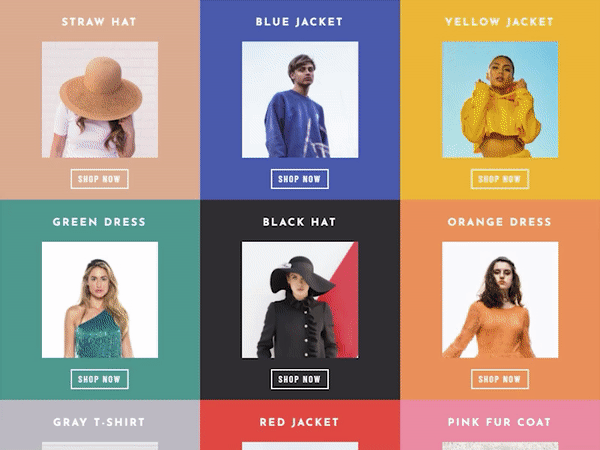
Essential Grid is hands down the best in the game. If there’s one plugin that would make your website better more than others, it’s this one.
Essential Grid lets you display your images in a gallery format, whether from the WordPress gallery, social media, or elsewhere.
The attractive, user-friendly interface makes customization and selecting your format tasks straightforward.
You can use images or add WordPress content, such as blog posts or other custom post types (including WooCommerce products). Also, you can connect to external services such as:
The visual skin editor creates gallery item layouts. For instance, when creating a gallery for WooCommerce, you can include:
- Product price
- Add-to-cart button, and more
And that’s is not all. Once you get a license, you have access to quick FAQs and video tutorials that will walk you through the process of making your website look amazing with Essential Grid.
Key Features
- Integration with other plugins such as WooCommerce
- Multiple gallery layouts, including a template library with 50+ starter grids
- Image, video, and audio galleries
- Galleries from posts or custom post types
- Create galleries from many different sources
- Galleries from dynamic sources, including Instagram, YouTube, Vimeo, Twitter, Flickr, SoundCloud, and more
Here’s a glimpse of what you can do with Essential Grid:
Present your blog posts
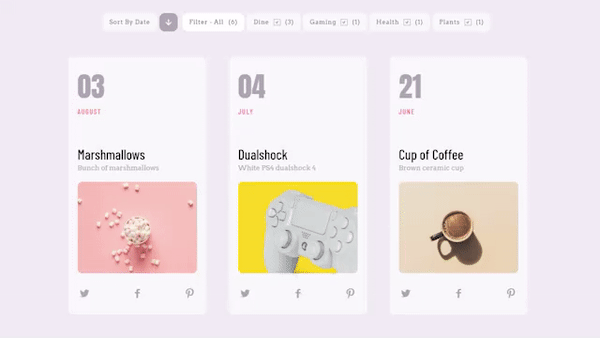
Showcase your portfolio
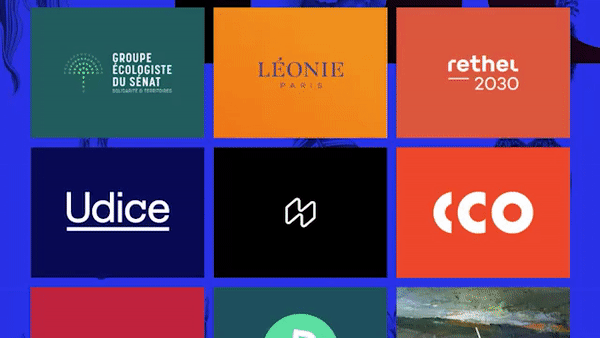
Display unique products
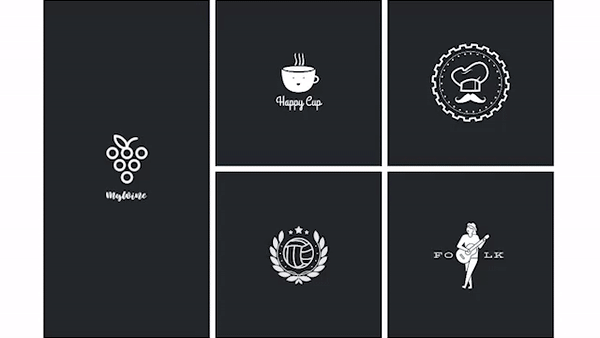
Share audio files

Display videos
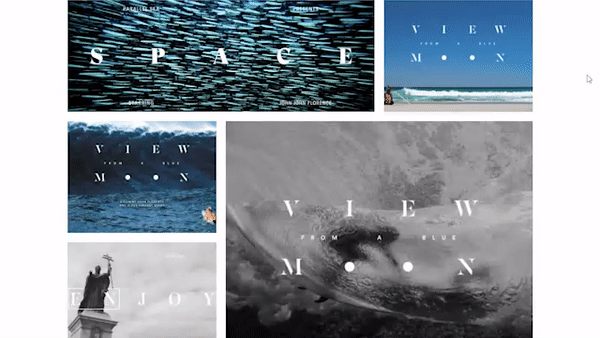
Show your Instagram stream
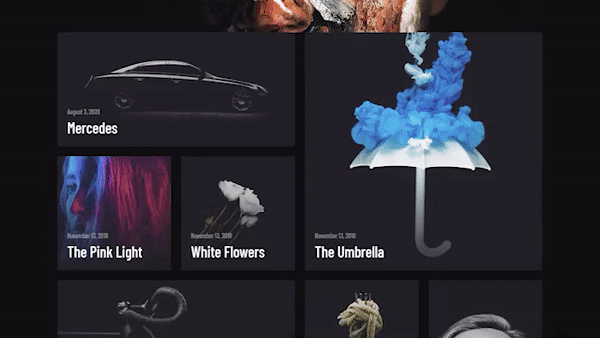
Video Gallery

Video Gallery is the go-to for creating sleek, responsive, and interactive galleries. It’s like handing your visitors a remote to scroll through a personalized channel of Vimeo videos, each begging to be played.
Best Features
- Lightbox pop-ups
- Several gallery themes
- User-friendly backend management
Vimeo Gallery
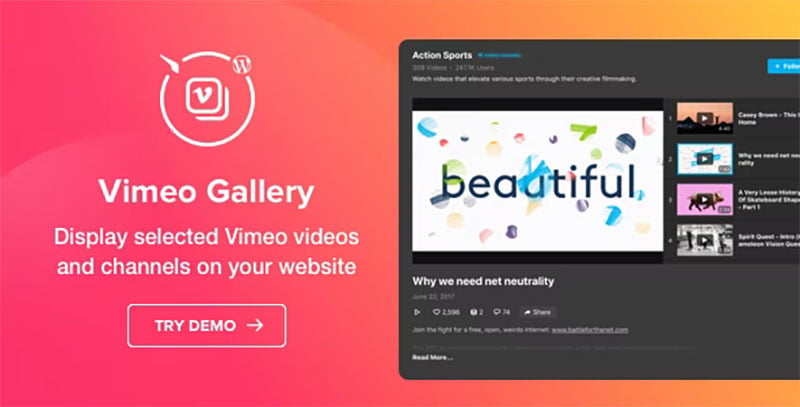
Vimeo Gallery brings simplicity and elegance together. This plugin is a gentle whisper, not a shout, seamlessly blending Vimeo content into your site.
Best Features
- Minimalistic approach
- Easy sync with Vimeo channels
- Automatic video updates from Vimeo
ARVE Pro Adden

ARVE Pro Addon swings the door wide open to advanced responsive video embedding, making sure that stunning Vimeo reel morphs perfectly on any device.
Best Features
- SEO-friendly embedding
- Lazy load videos for faster page speeds
- Customization options galore
Simply Gallery Blocks
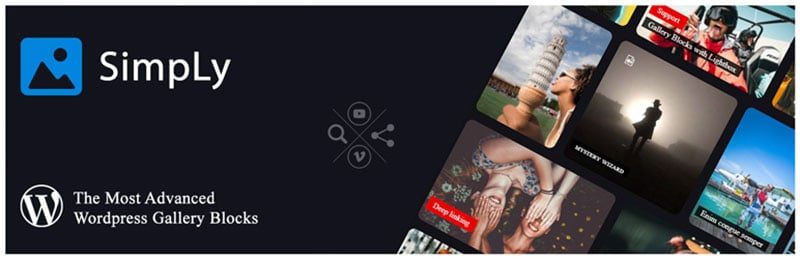
Life’s complicated, but your gallery doesn’t have to be. Simply Gallery Blocks is your buddy for whipping up beautiful video collections that feel just right.
Best Features
- Gutenberg block support for ease of use
- Sleek, simple design
- Flexible layout configurations
Presto Player
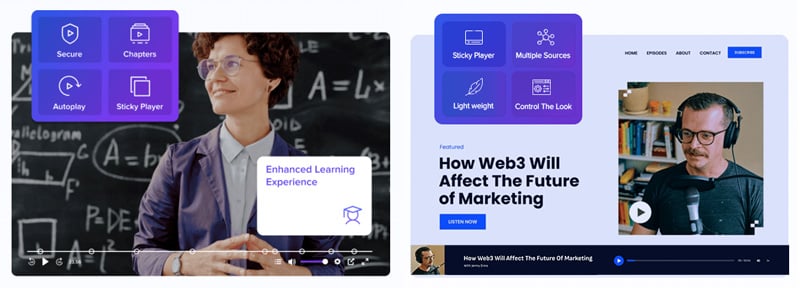
Consider Presto Player the maestro of the video world. It orchestrates an audiovisual symphony right on your WordPress site with nifty controls and top-notch viewing features.
Best Features
- Video presets to save time
- BunnyCDN integration
- Private video hosting capabilities
EmbedPress

EmbedPress is like your universal remote control, managing a whole array of video sources including Vimeo, with just a few clicks and no fuss.
Best Features
- Easy embedding with a URL
- Support for multiple platforms beyond Vimeo
- Integrations with popular page builders
All-in-One Video Gallery

All-in-One Video Gallery talks a big game and walks it too, by handling your entire video library in a structured, easily navigable setup.
Best Features
- Categories, tags, and search options
- Adaptive streaming for high performance
- Custom player skins
Classy

Classy adds a touch of sophistication to your Vimeo videos, making them effortlessly neat and, well, classy.
Best Features
- Elegant design templates
- Simple integration with WordPress themes
- Focus on showcasing videos stylishly
Video Gallery by Huzzaz

Imagine a place where excitement meets organization – Video Gallery by Huzzaz is that space for your Vimeo videos, turning chaos into a curated collection.
Best Features
- Auto-update video feeds
- Social sharing integration
- Embedding with shortcodes
Gallery Box
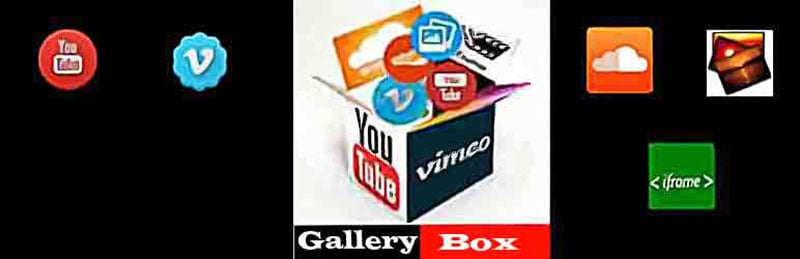
Taking cues from Mary Poppins’ bag, Gallery Box is the plugin that keeps on giving. It’s got features aplenty for music, images, and of course, Vimeo videos.
Best Features
- Variety of gallery types
- Lightbox feature for immersive viewing
- Support for multiple media formats
Video.js HTML5 Player
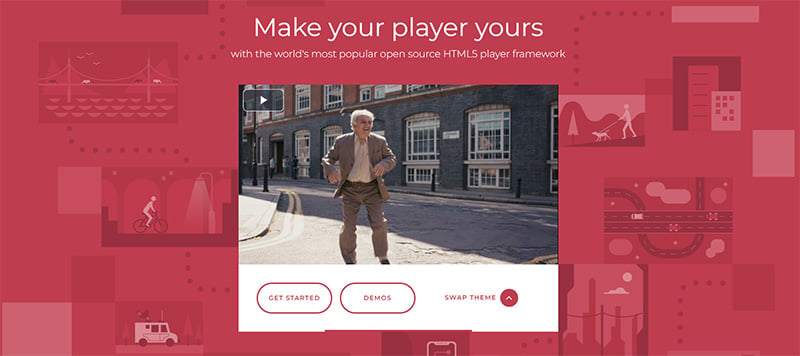
The Video.js HTML5 Player is lean, mean, and clean – giving you a straightforward, no-nonsense player for all your Vimeo content.
Best Features
- Customizable through HTML and CSS
- Accessibility options
- Cross-browser compatibility
Vimeography

Vimeography spins your Vimeo videos into beautiful, easy-to-build portfolios, without needing to wrangle with complex code.
Best Features
- Automatic gallery updates
- Customizable themes
- Quick setup with a gallery wizard
Envira Gallery
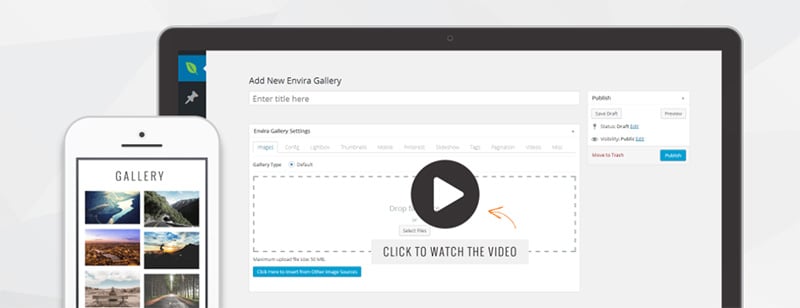
Envira Gallery doesn’t just do photos; it makes your Vimeo videos look fantastic and organized too. It’s like a personal art curator for your digital exhibit.
Best Features
- Drag-and-drop builder
- SEO-enhanced for better visibility
- Social sharing features
WP-Modula

WP-Modula is all about flexing creativity with grid galleries where your Vimeo vids shine. It’s playful yet professional – a real stand-out.
Best Features
- Mix photos and videos in a single gallery
- Custom grid layouts
- Animation effects for gallery items
WP Video Lightbox

WP Video Lightbox dims the rest of your site to shine a light on your Vimeo content. It’s like saying, “Hey, check this out,” but with style.
Best Features
- Supports YouTube and Vimeo
- Sleek lightbox overlay
- Easy embedding with shortcodes
Ultimate Video Player

Ultimate Video Player is the Swiss Army knife of video players, packed with features to give both you and your visitors the ultimate control over video playback.
Best Features
- Multi-video playlists
- Advertising options for monetization
- Subtitle functionality
Video Gallery WordPress Plugin

This is your all-in-one cinema complex, showcasing Vimeo videos in tailored galleries that mesh with your site’s aesthetics. Immerse, impress, and engage.
Best Features
- Dozens of gallery styles
- Live streaming capabilities
- WooCommerce integration for video monetization
FAQ on Vimeo WordPress Plugins
How do I install a Vimeo WordPress plugin?
Grab the plugin from the WordPress repo or the provider’s site. In your WordPress dashboard hit ‘Add New’ under Plugins, then ‘Upload Plugin’ if it’s a download. Activate post-upload, and you’re ready for the show – plugin’s on and popping.
What’s the best Vimeo plugin for WordPress?
Best? Subjective, right? But popularity speaks volumes. Look for one with raving reviews, solid support, high adaptability to themes, and a feature set that tickles your fancy – analytics, responsive design, video SEO. It’s the full package or bust.
Can I customize video sizes with Vimeo plugins?
Absolutely. Most plugins swagger in with settings that let you tweak video dimensions to slip snugly into your site’s look. Fullscreen or a petite player, find the fit that complements your style without cramping its digital grace.
Are Vimeo WordPress plugins mobile-friendly?
You bet. It’s the mobile era; if a plugin isn’t flaunting its responsive moves, you swipe left. The right choice ensures videos play nice with every screen, no hiccups, no awkward cropping – just crisp, clean viewing on the go.
Is it possible to autoplay Vimeo videos in WordPress?
Sure thing. Most Vimeo plugins serve up autoplay options. Remember though, it’s like salt – a pinch enhances but too much, and you’re downing glasses of water. Use it wisely; don’t ambush your visitors with unsolicited play, it’s about striking that elegant balance.
How do I protect my Vimeo content in WordPress?
Privacy settings are your digital bouncer. Pick a plugin that’s got muscle for this, one that buddies up with Vimeo’s own privacy options. Lockdown embeds to your site only and keep your content from taking unsanctioned trips across the web.
Can I add Vimeo videos to my WordPress widgets?
For sure. Plugins aren’t just backstage; they’re the prop crew too. With the right one, you can plant Vimeo videos in widgets across your site. Think of it as scattering little interactive easter eggs for visitors to unearth.
Do Vimeo plugins affect my site’s loading speed?
They can, but good plugins are like ninjas – server-friendly and light on their feet. They’ll optimize media loading in a snap without dragging your site’s speed down. Always peek at the plugins’ performance on speed tests; it’s telltale of their stealth.
How do I track views on my Vimeo videos in WordPress?
Tracking views? That’s where plugins jive with video analytics. The slick ones link up to tools that log every view, like counting footfalls at a rock concert. It’s all about seeing the crowd’s size, knowing your hottest hits.
Are Vimeo WordPress plugins SEO-friendly?
The best ones strut SEO mojo. They ensure videos are not just seen but also found. With Video SEO, cleaner code, and sweet compatibility with SEO plugins, they’re like having a backstage pass to the top of search results.
Conclusion
So, we’ve been talking Vimeo WordPress plugins, right? The journey’s been like a deep dive into a treasure chest where every gem sparkles with its own cool vibe.
- You’ve seen how video embedding tools spin tales on your digital canvas.
- Explored the slick moves of responsive video players catering to the cosiest cell phones and grand desktops alike.
- Eyed the privacy-enhanced video embedding that whispers ‘Only for you’ to your site.
Plugins, they’re more than backstage techies; they’ve become the pulse of your site’s video heartbeat. They huddle in the corner of your WordPress, making sure those Vimeo masterpieces hit the stage under the spotlight, looking sharp, loading quick, and telling stories that tick.
Tying up the curtains, remember this: the right plugin can be that golden ticket to not just snazzing up your space, but boosting that video SEO score and giving visitors a front-row experience. Lights, camera, action – your WordPress is now the stage for some serious video play.
If you liked this article about Vimeo WordPress plugins, you should check out this article about Facebook WordPress plugins.
There are also similar articles discussing YouTube WordPress plugins, Twitter WordPress plugins, WordPress Flickr plugins, and WordPress Instagram plugins.
And let’s not forget about articles on how to create a gallery in WordPress, WooCommerce product grid plugins, WordPress image plugins, and WordPress grid plugins.