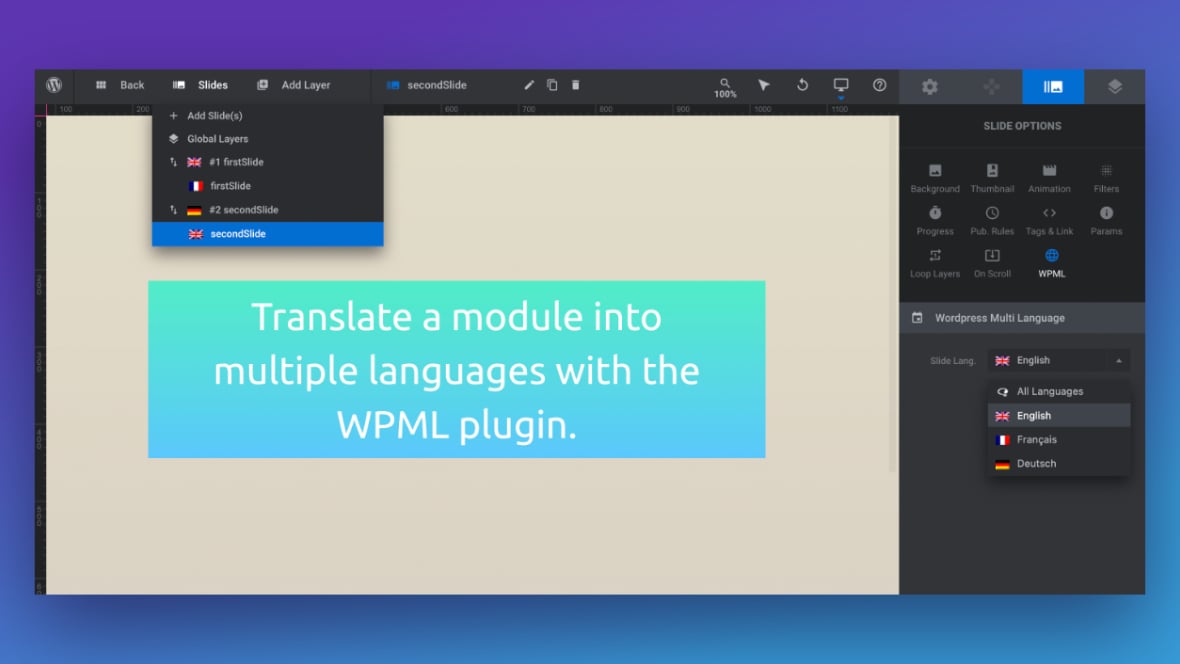Table of Contents
Why Do You Need the WPML Plugin for Translation?
The WordPress Multilingual plugin, a.k.a WPML, is the most popular WordPress plugin to translate a website and slider [?]
A slider is a type of module that contains multiple slides. You can only see one slide at a time, a distinguishing features that makes sliders different from carousels.
The slides of a slider can be panned through either by using navigation controls such as arrows and tabs, or by clicking and dragging. They can also be set to automatically transition from one slide to the next. into more than one language. Without the WPML plugin, you can only create each slide [?]
A "slide" in Slider Revolution is a container into which multiple layers can be added, with layers in turn acting as containers for various forms of media such as images, text, video, audio, buttons, and special effects.
Slides are added to modules and edited via the module editor.
Within the module editor, each slide has its own animation timeline, background and collection of layers.
A single module can have one or many slides. A module with one slide is called a scene, and a module with multiple slides is called a slider or carousel. in a single language in the Slider Revolution. You can duplicate and translate a slide, although the module [?]
A module in Slider Revolution acts as a container for slides, which in turn act as containers for layers. Modules are created and edited with the module editor.
A "module" is a single, self contained piece of content. You can think of this as being similar to the way a post or page in regular WordPress is a self contained piece of content.
A module can represent any kind of content Slider Revolution is capable of creating, such as a slider, carousel, hero unit, navigation menu, posts display and so on.
Multiple modules can be combined to form rich content such as complete sites and landing pages. will show both slides to all website visitors.
However, combining the WPML plugin with the Slider Revolution plugin allows you to make each slide in multiple languages. The module will show only a single copy of each slide with the translation that the visitor selects.
We have integrated the WPML plugin options into the Slider Revolution plugin to provide the best of both plugins to create multilingual slides.
Both plugins, the WPML and the Slider Revolution plugin, are fully compatible.
Let’s learn to set up the WPML plugin.
Enable the WPML Integration Option
Before configuring a slide’s translation, we must activate the WPML plugin’s integrated settings from the Slider Revolution plugin.
Go to the website dashboard:
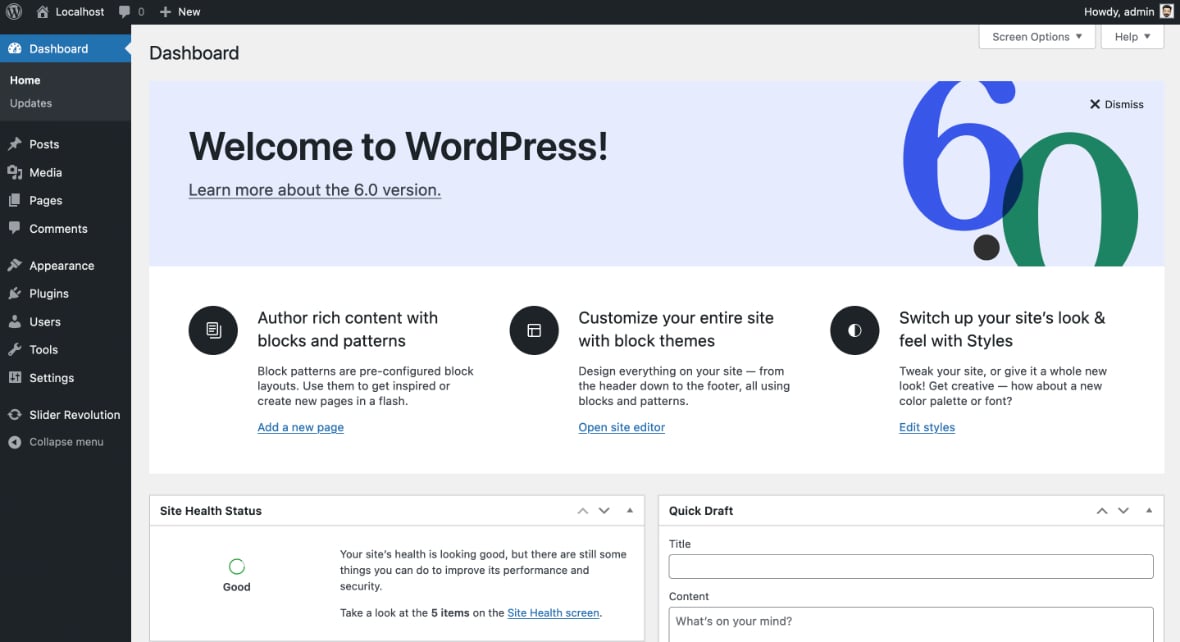
Go to the Slider Revolution dashboard:
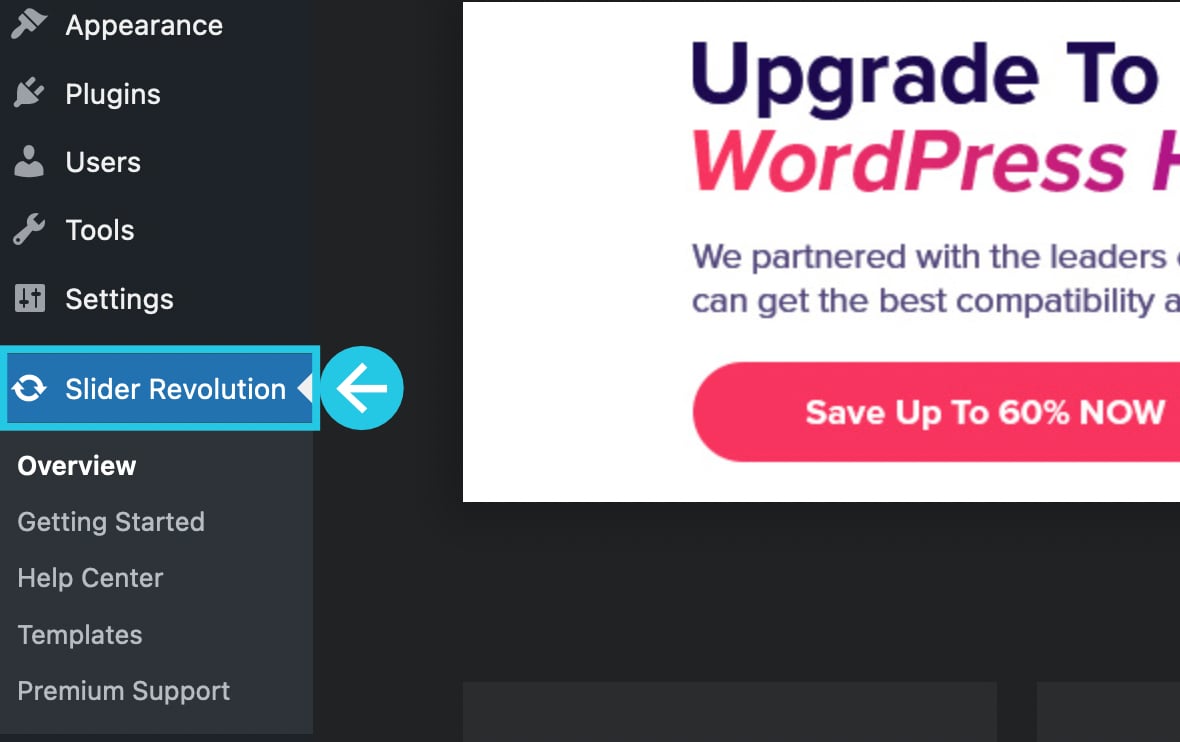
Select a module:
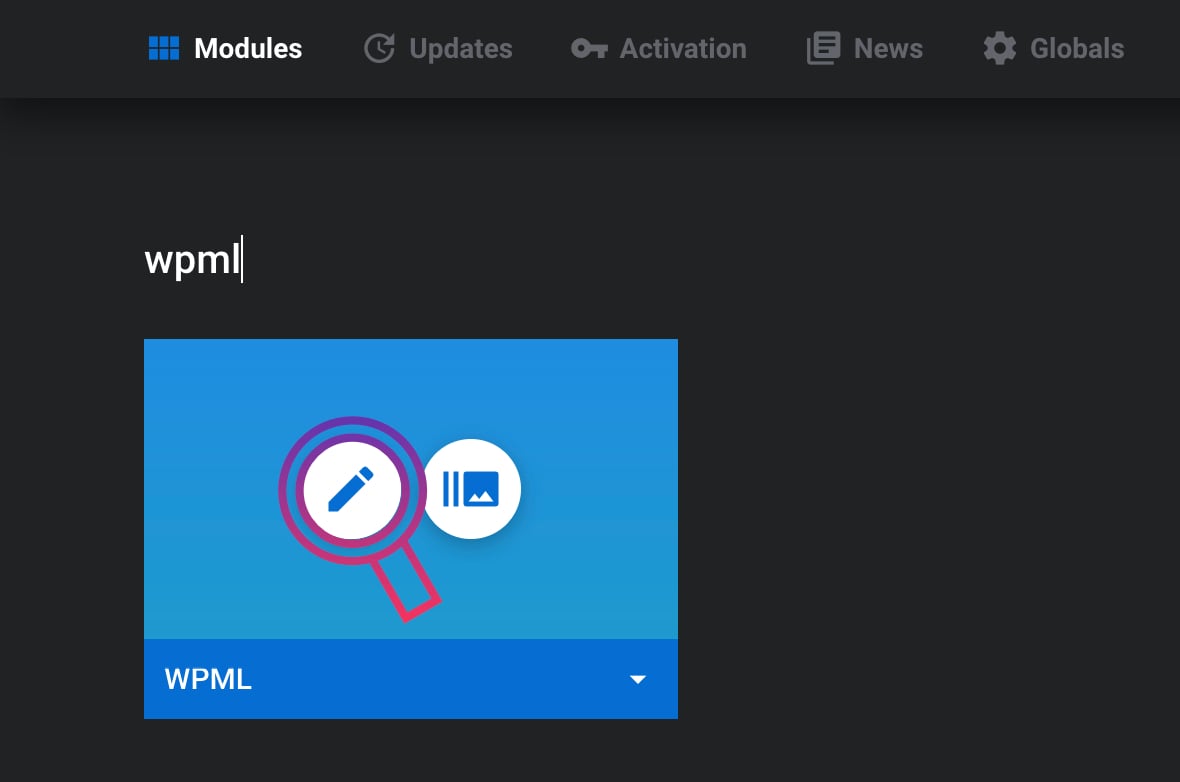
Go to the General sub-section under the Module General Options tab:
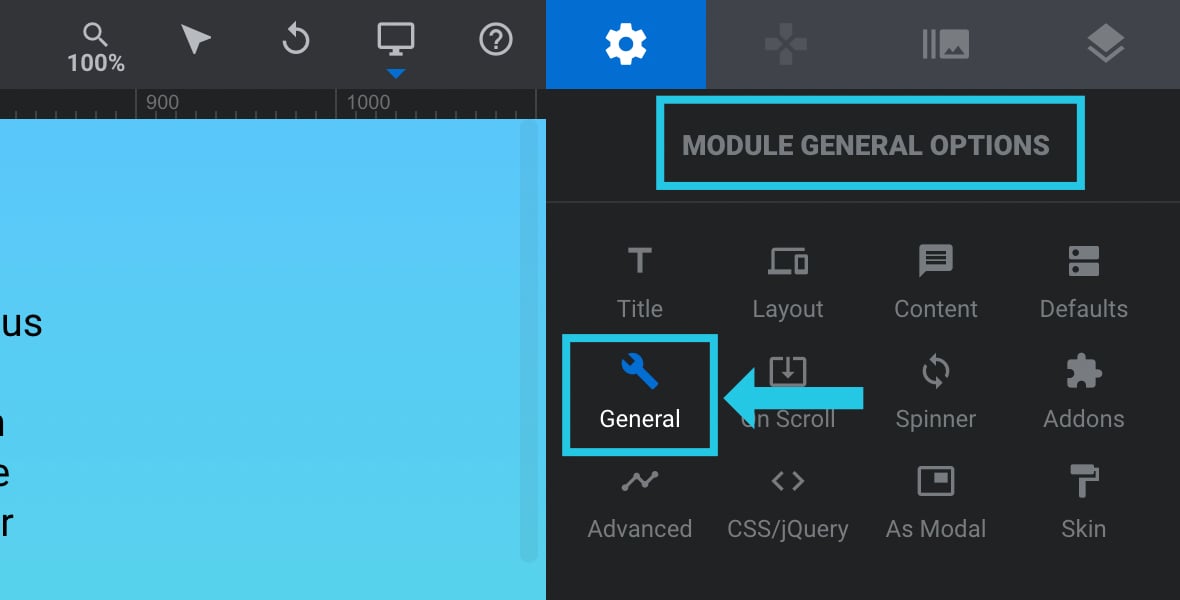
Scroll down to the WPML panel:
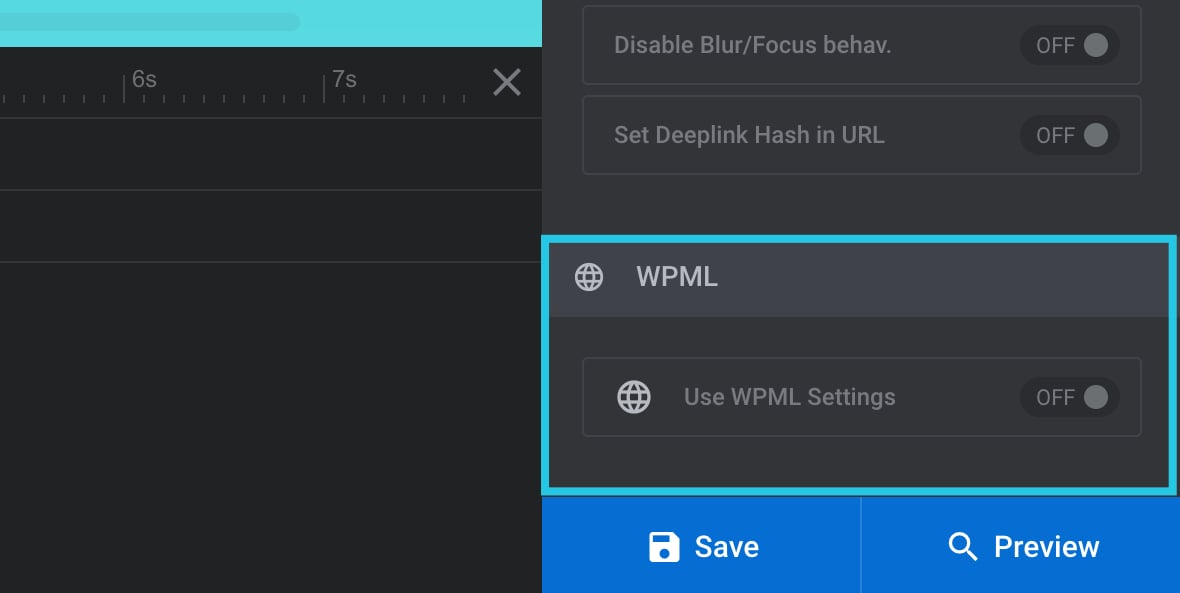
Toggle the Use WPML Settings option to ON:
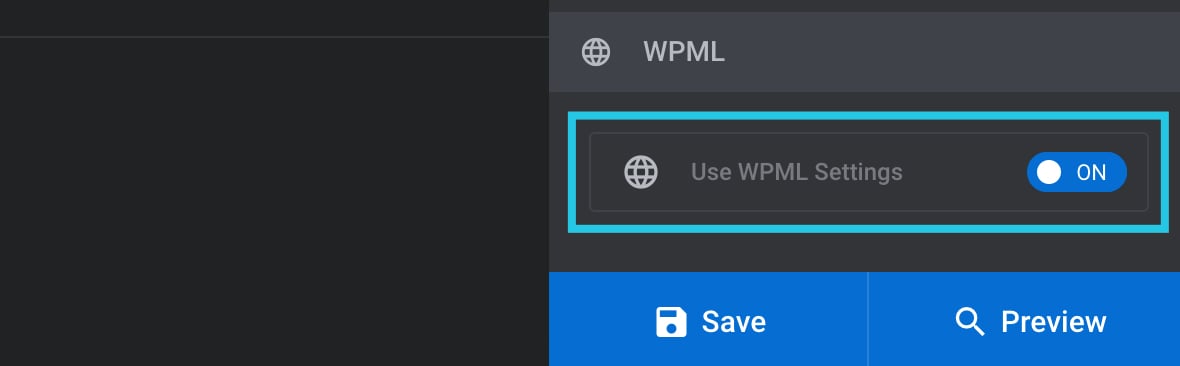
Click the Save button:
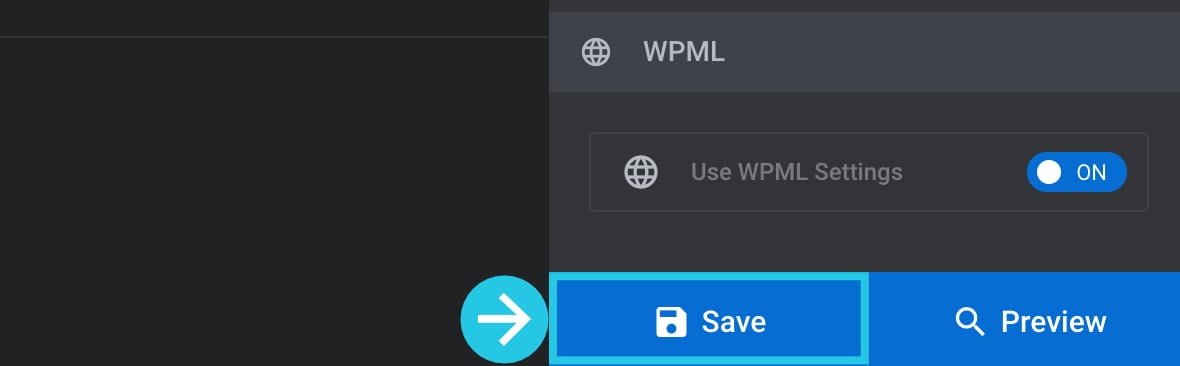
Set the Default Language for Slides
Before translating slides, we need to select a default language for the slide.
Go to the Slide Options tab:
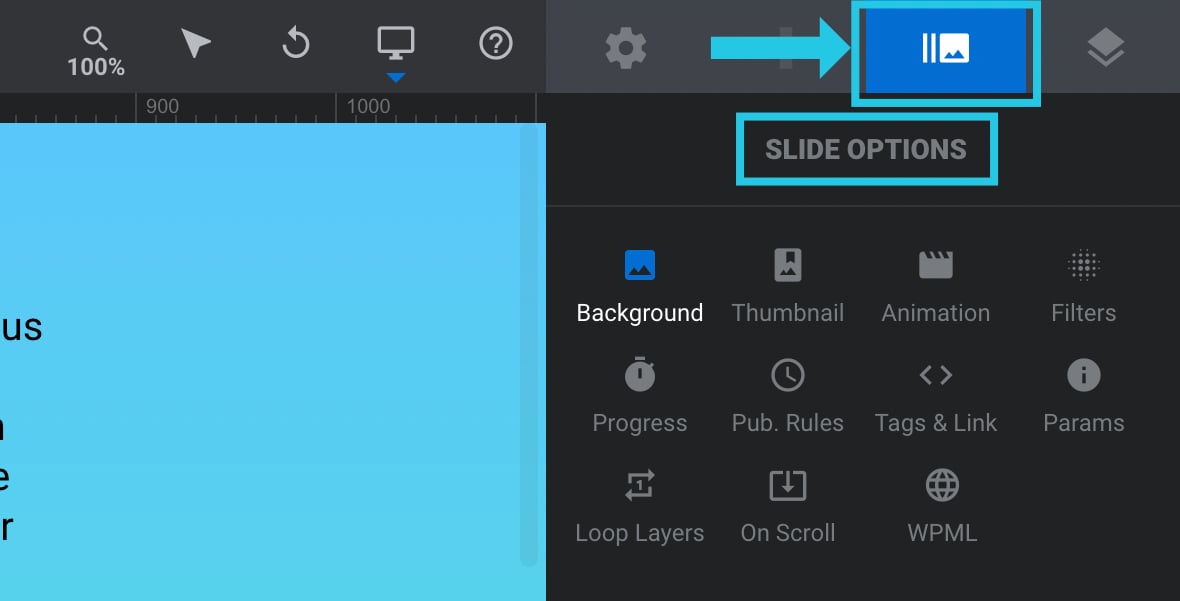
Select the WPML sub-section:
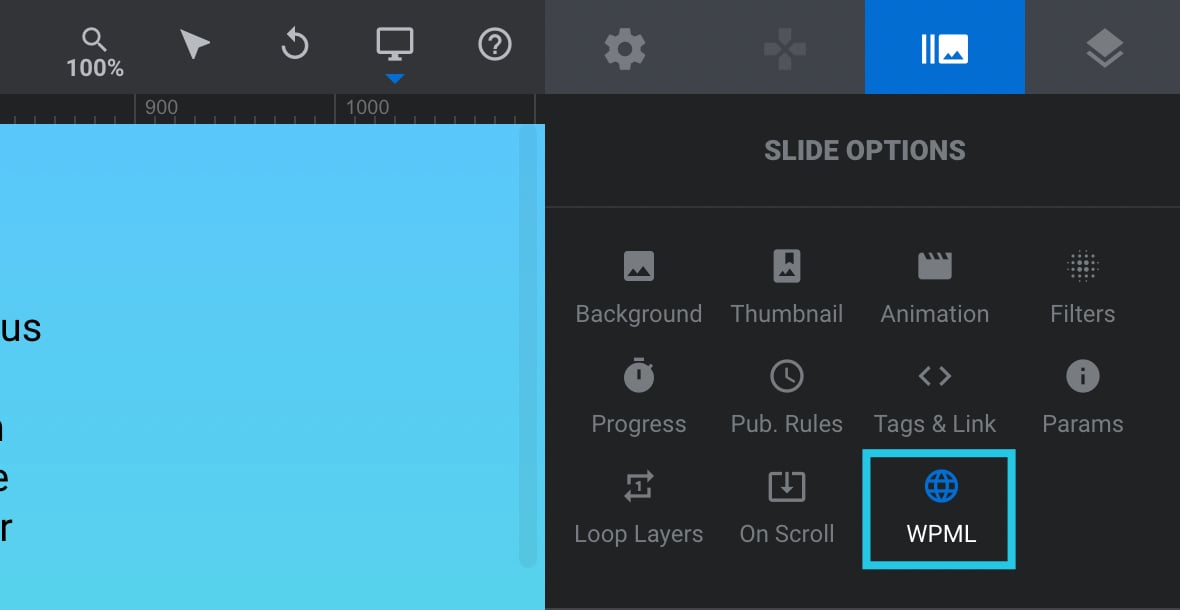
Go to the WordPress Multi Language panel:
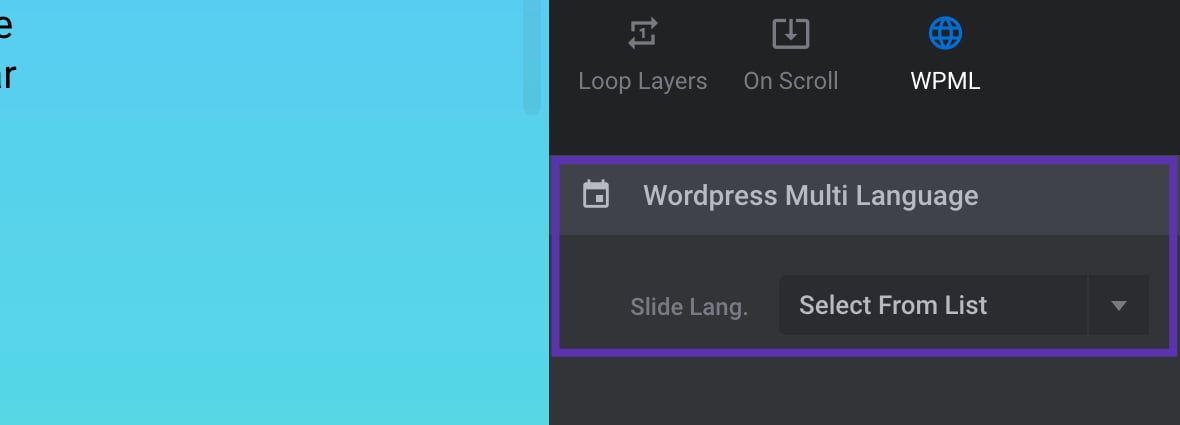
Select a language from the Slide Lang. dropdown option:
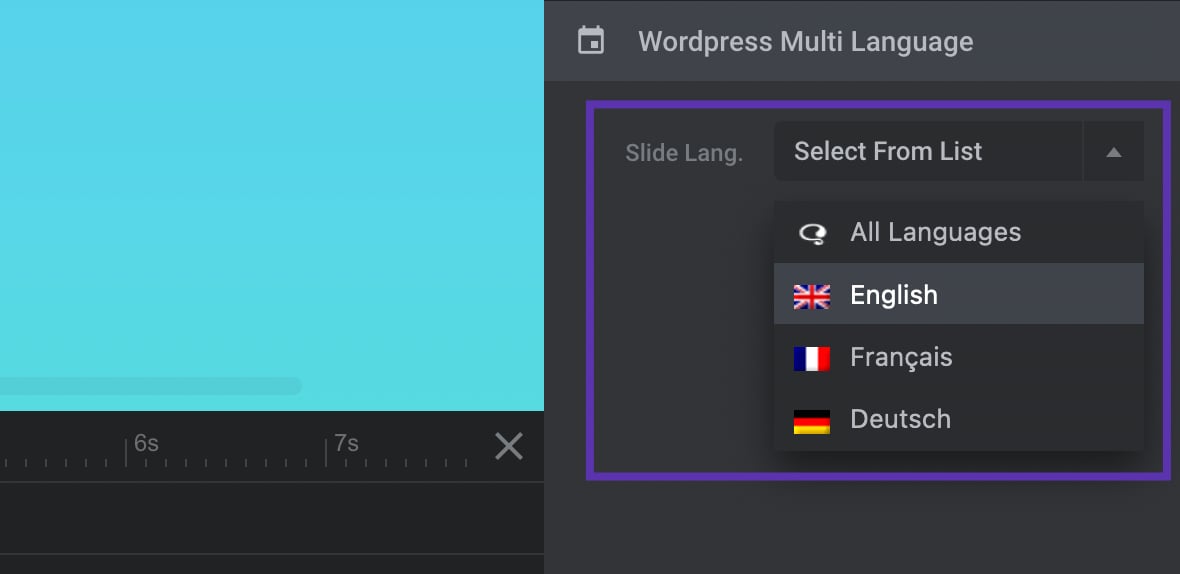
Click the Save button:
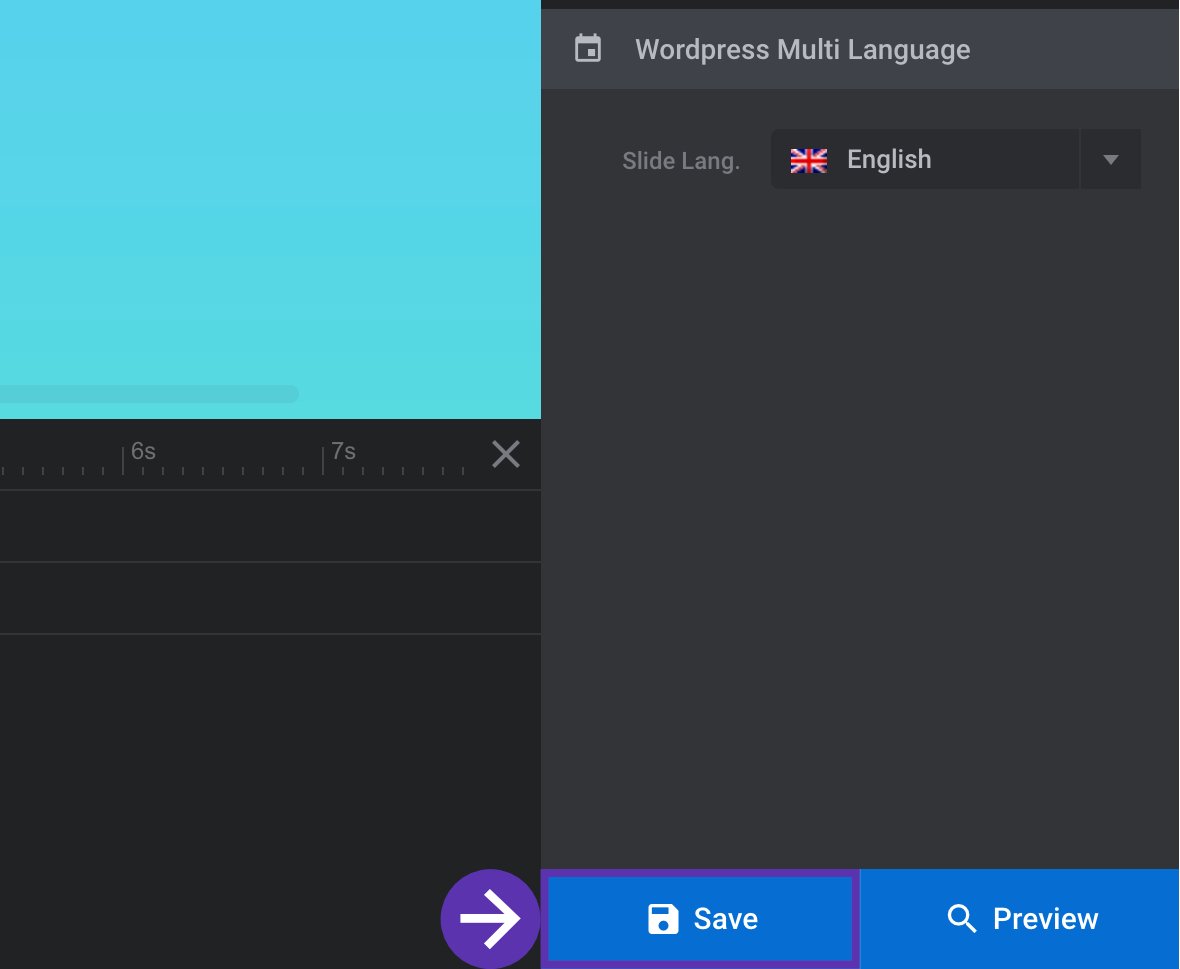
Create Multilingual Slides
Hover over Slides from the top toolbar to open the slides dropdown menu:
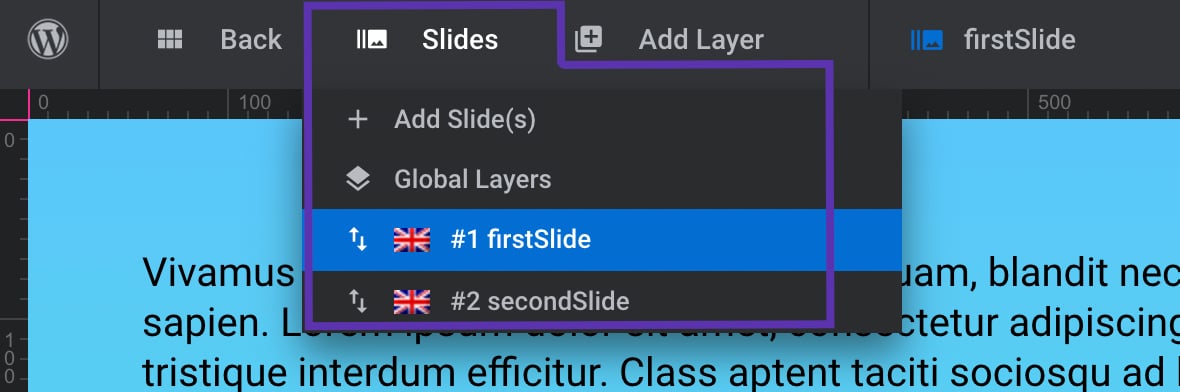
Hover over any slide:
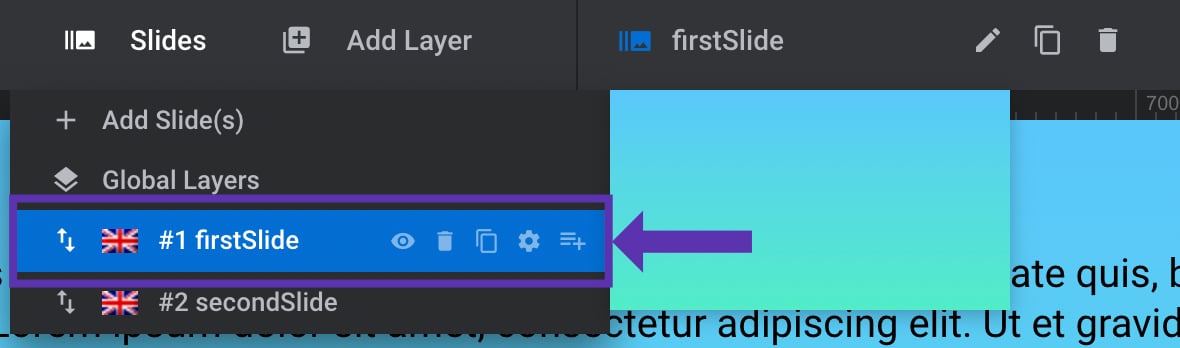
Click on the =+ icon to create a child slide:
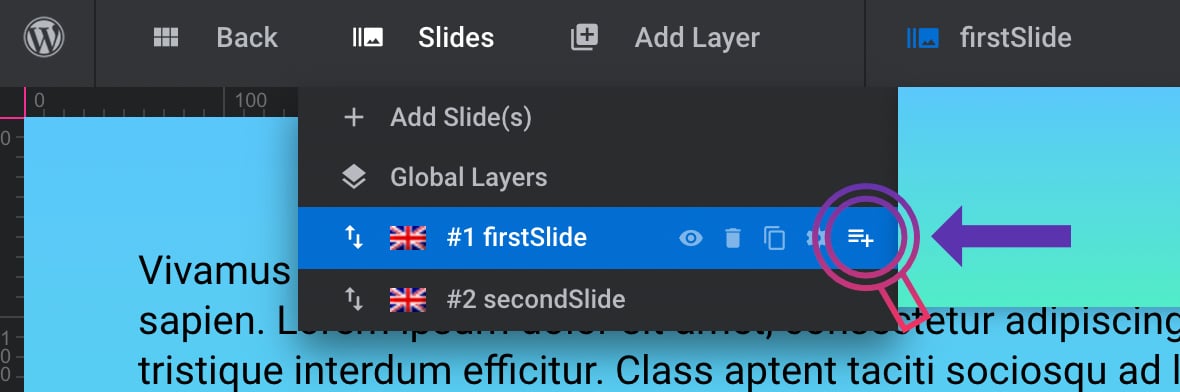
Select the child slide:
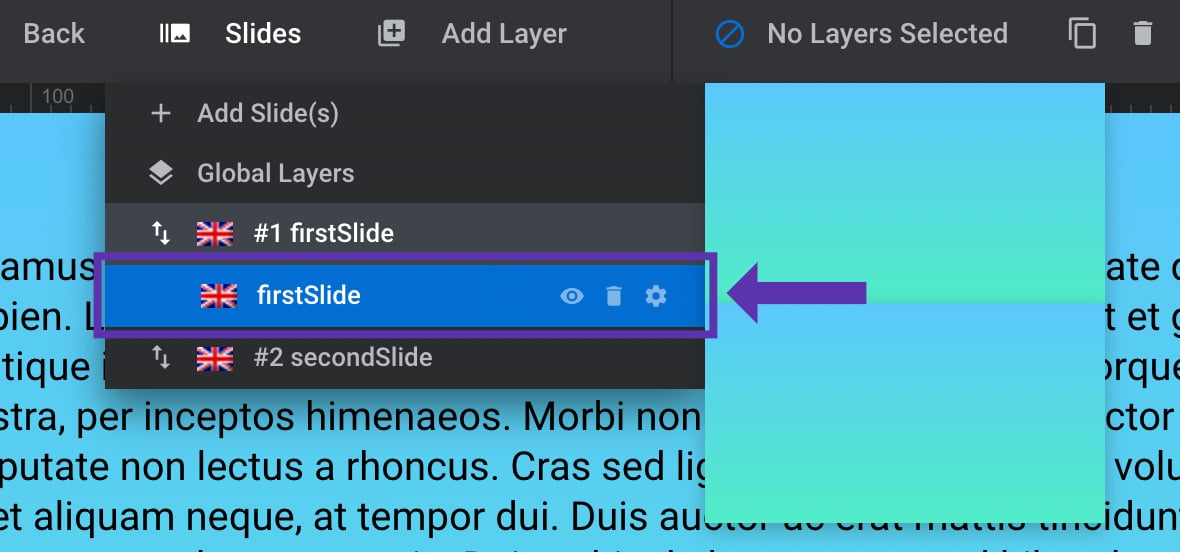
Go to the Slide Options tab:
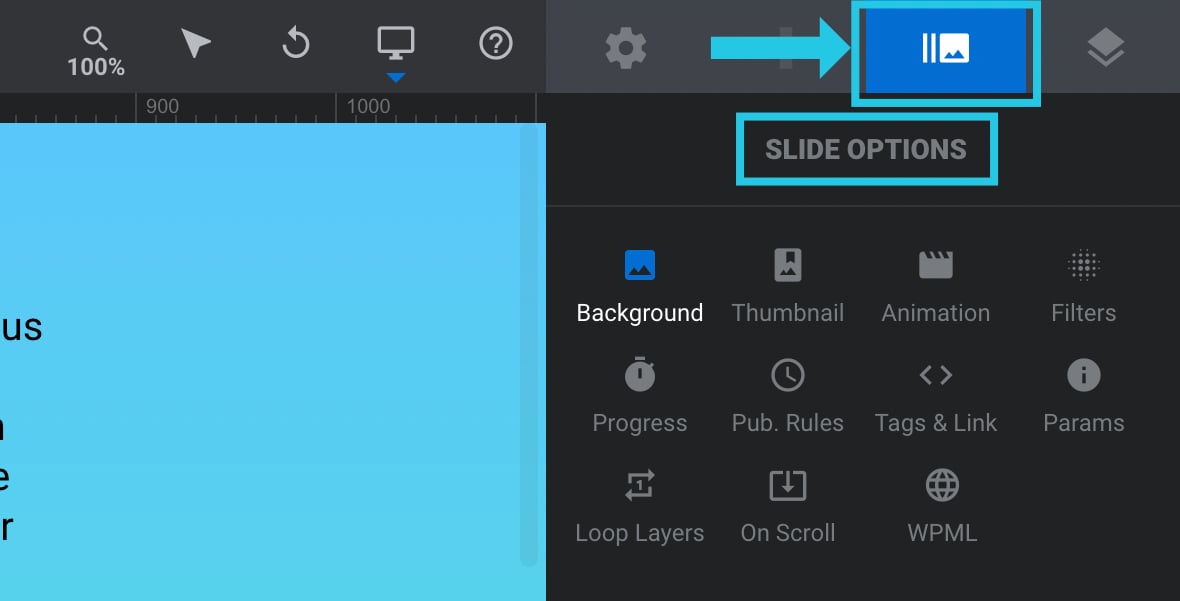
Select the WPML sub-section:
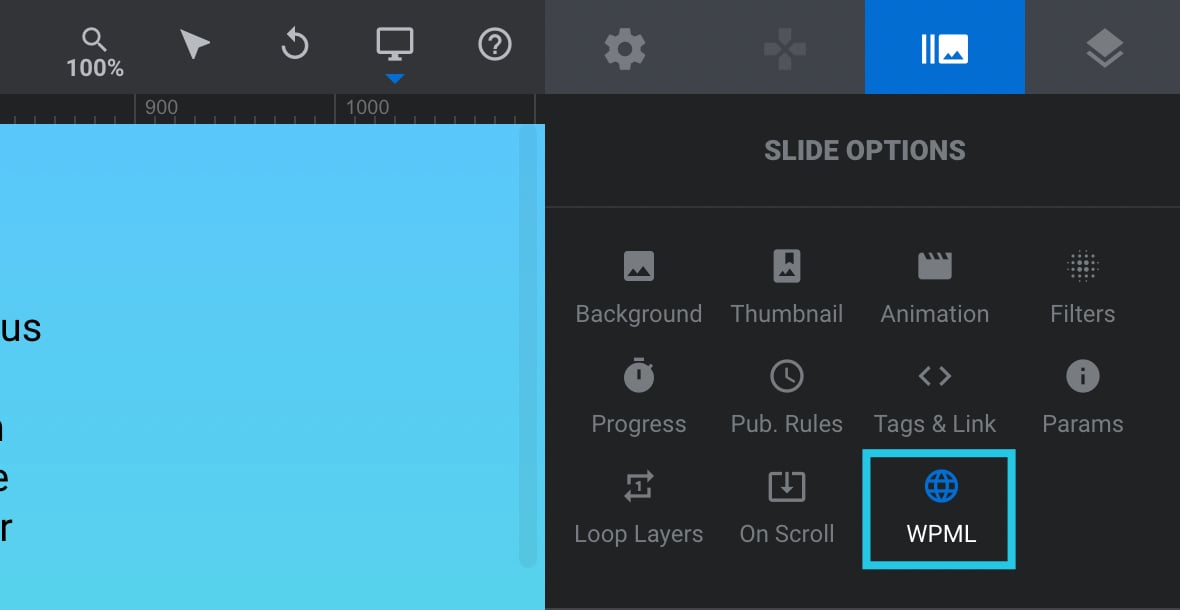
Go to the WordPress Multi Language panel:
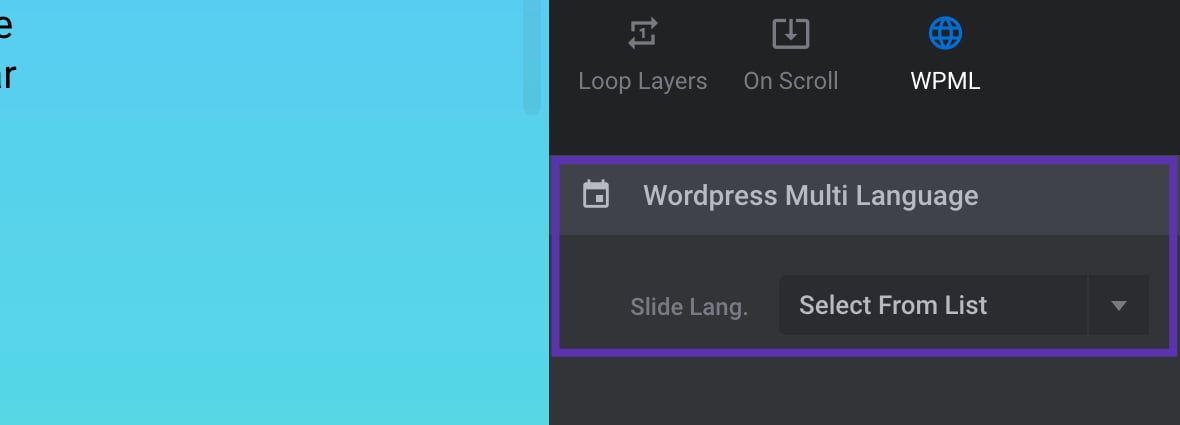
Select a language from the Slide Lang. dropdown option:
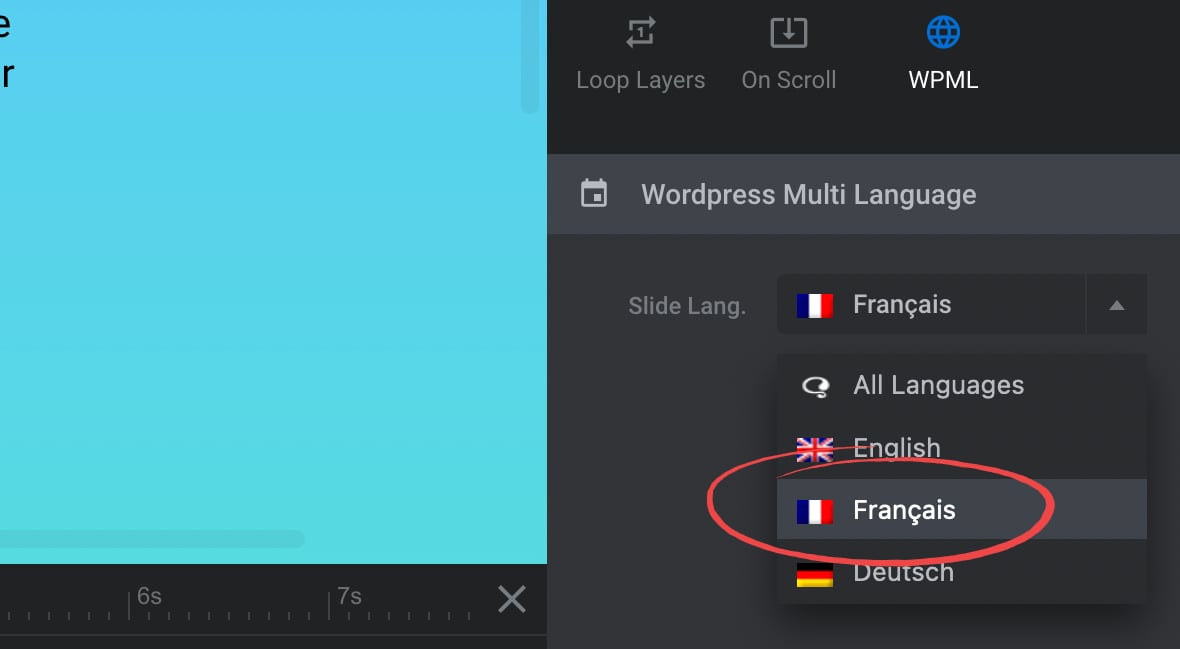
Click the Save button:
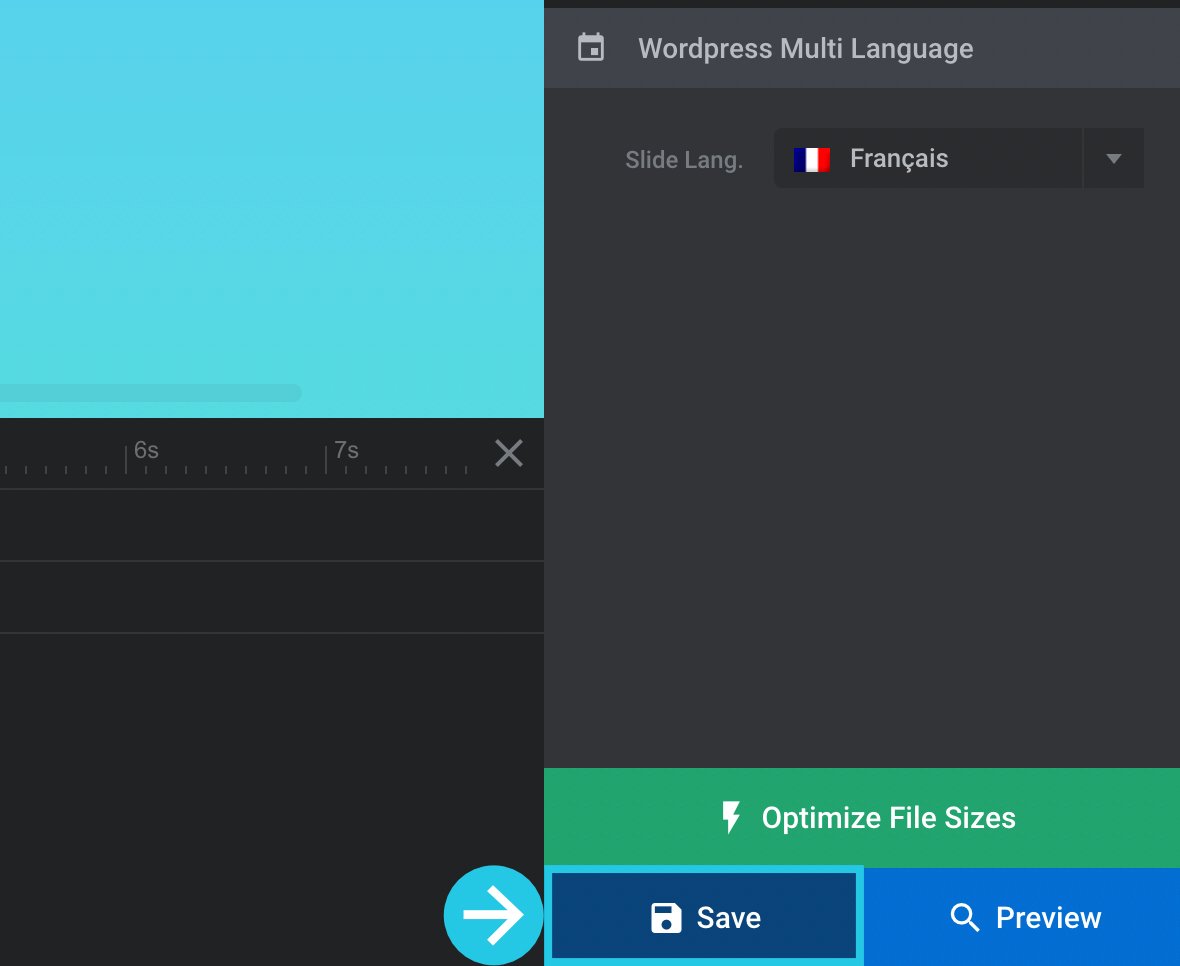
Hover over Slides from the top toolbar to see the newly created child slide in another language:
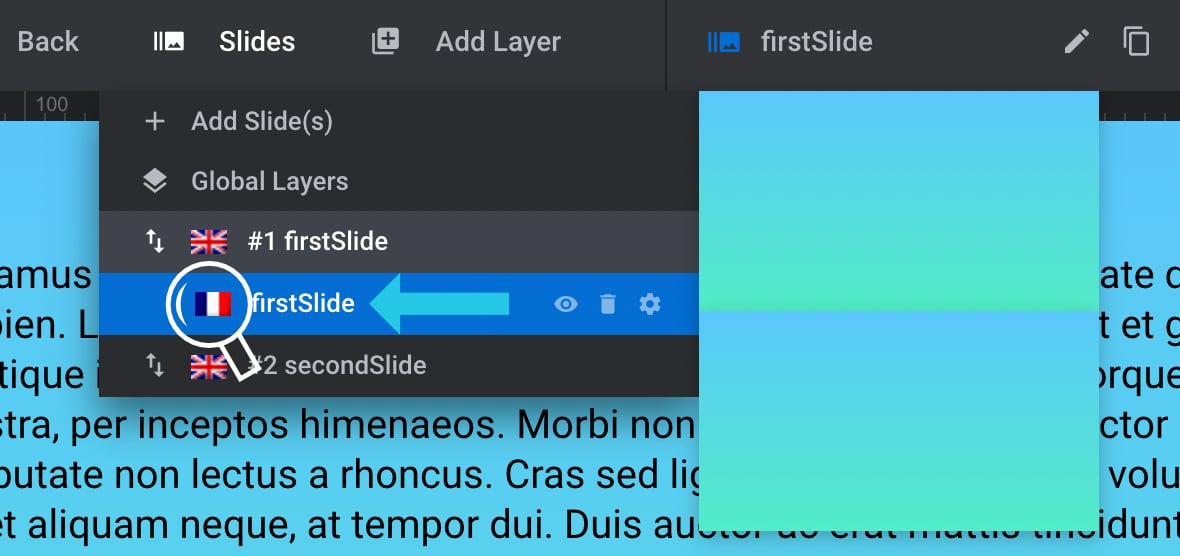
Create a Multilingual Post-Based Module
Post-based modules use a single slide template for all selected posts; thus, you need to configure that single slide’s language to “All Language” and create posts in different languages using WPML.
Go to the Slide Options tab:
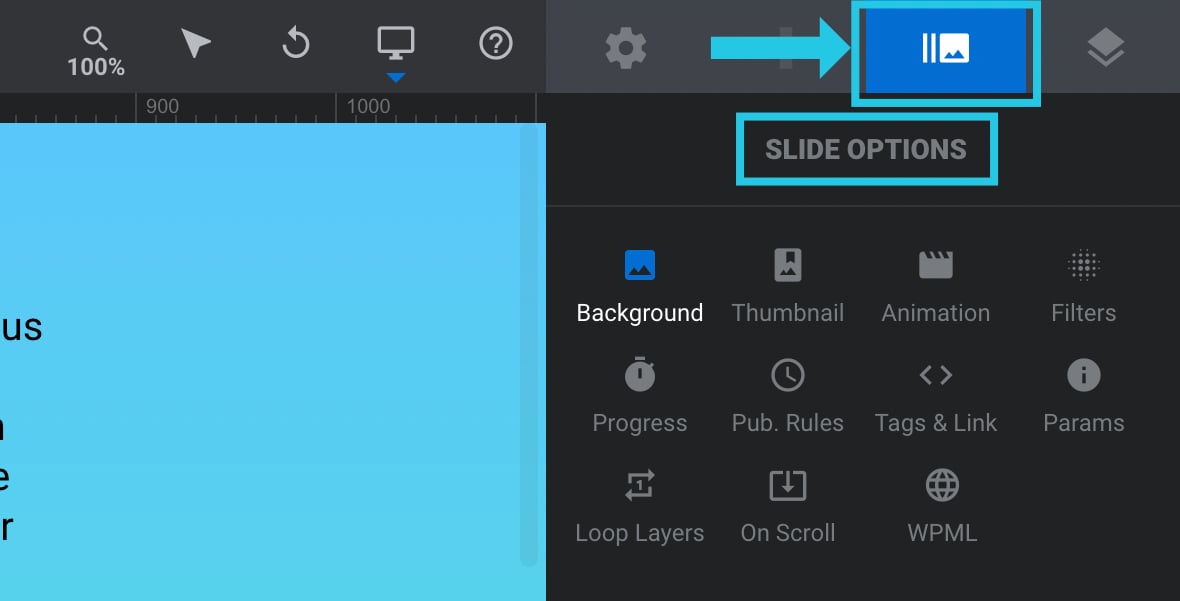
Select the WPML sub-section:
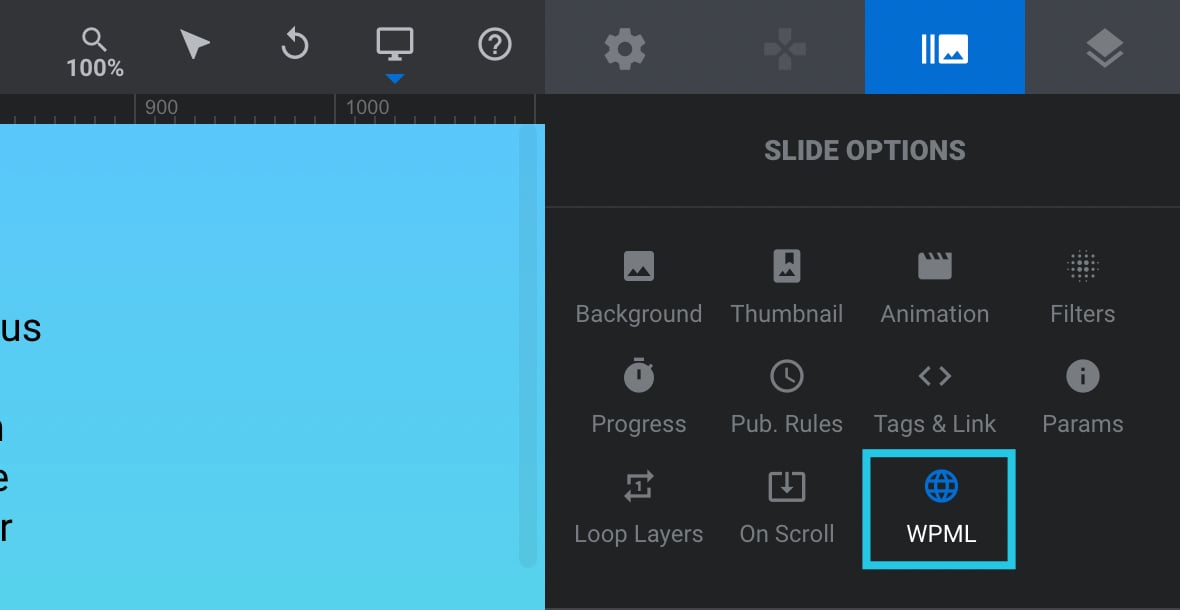
Go to the WordPress Multi Language panel:
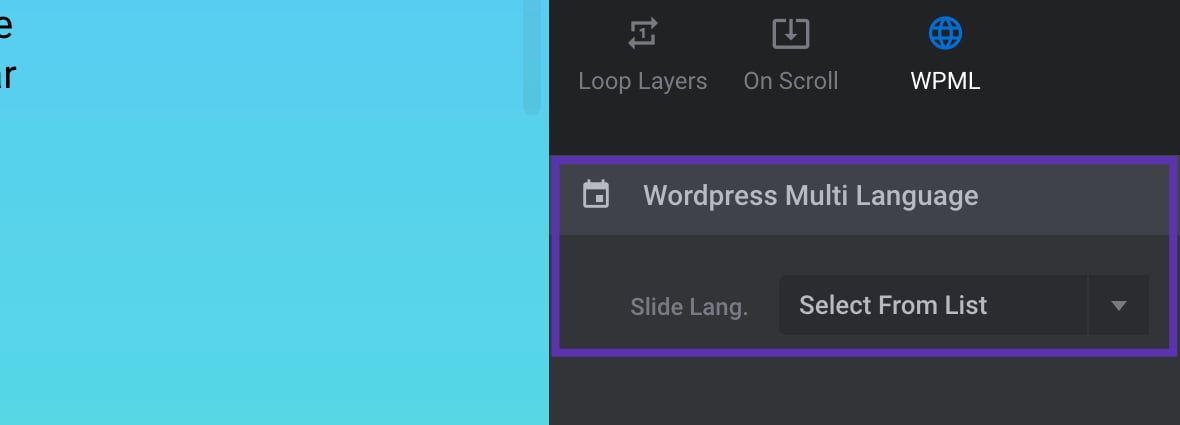
Select All Languages from the slide Lang. dropdown option:
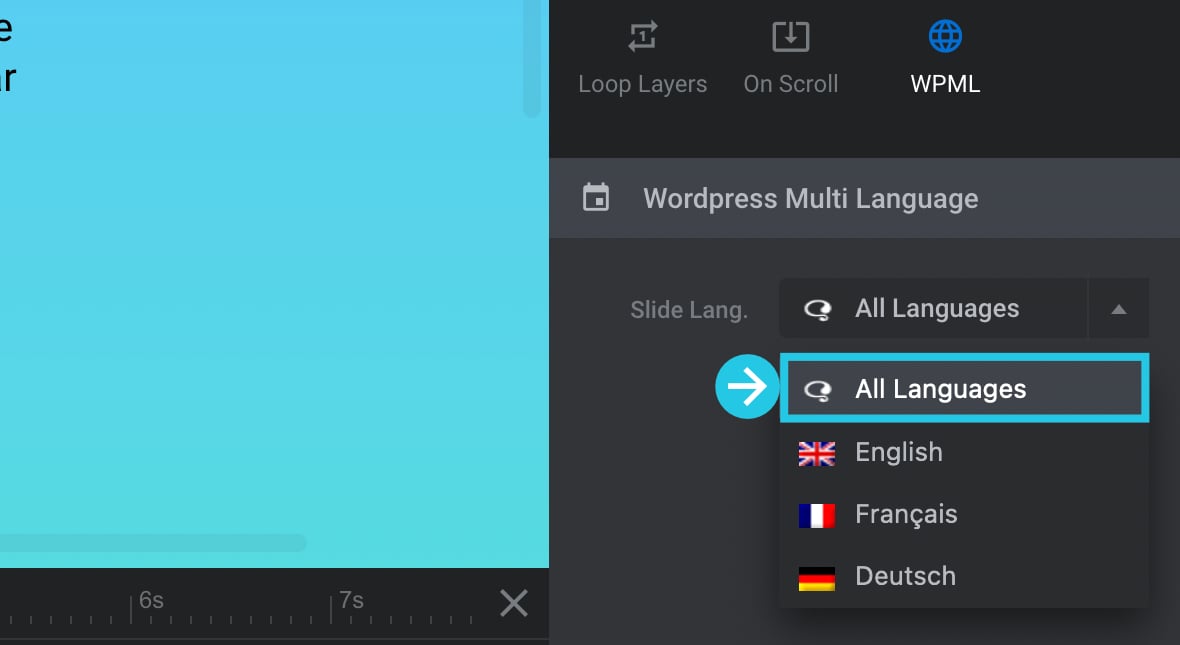
Click the Save button:
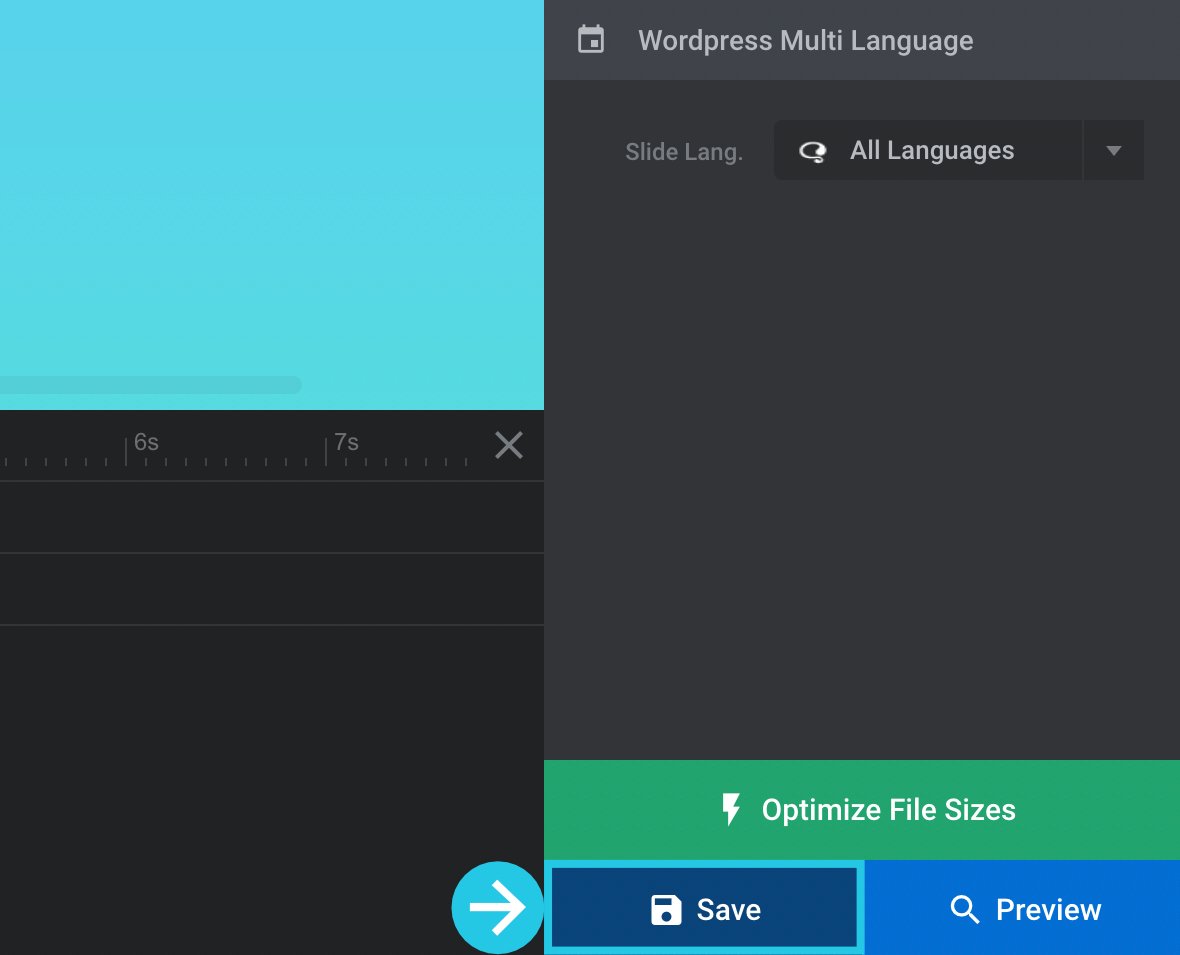
Contact Us
If you encounter issues while creating the multilingual slides, please get in touch with our support team by opening a ticket or emailing us at [email protected].